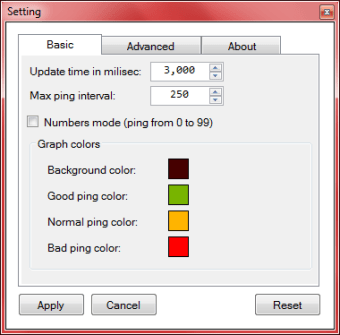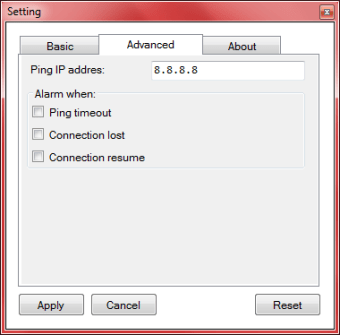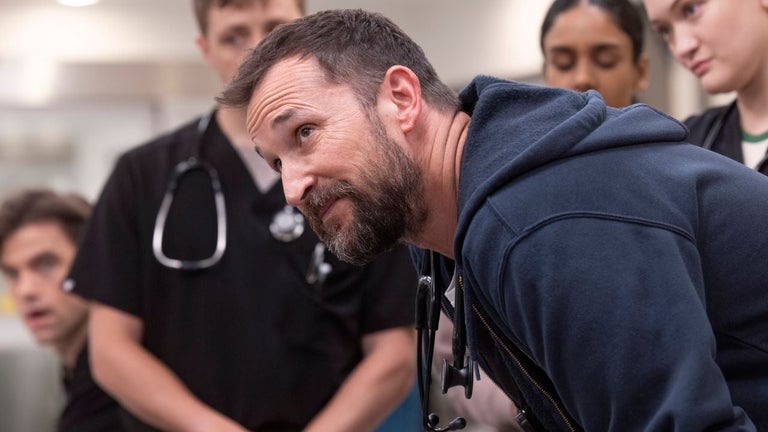Free uptime monitoring program
Pingometer is a productivity program that monitors uptime, downtime, and overall performance of your website. It can monitor different types of sites, namely HTTP, HTTPS, RUM, DNS, ICMP (Ping), IMAP, POP3, SMTP, TCP, UDP, API, and Transaction monitors. The service performs checks from over 12 locations, 24 hours a day, 7 days a week. In return, you will receive reports showing your site’s trends in availability and response time. This includes historical uptime, status codes, headers, and more.
See your site’s performance
Uptime monitoring is important for any user that has their own domain. It gives you an overview of the availability of your website. Pingometer offers to monitor your site every 1 to 30 minutes making sure your site is always up. They can reach your site anywhere in the world; from locations such as Australia, Brazil, France, Japan, South Africa, and the United States (among others) so you can get live performance data at all times.
If your site does go down, you and your team will receive a notification instantly. It can be in the form of an email, text message, phone call, webhooks, or even a direct message on Twitter. Want to notify a specific set of people? You can create a group where all their contact information is already available. All outages are confirmed with multiple checks to avoid false positives, ensuring all alerts are legitimate and actionable.
Pingometer is just one of the many uptime monitoring tools, but few can stand up to it. Uptime is a web app that also offers frequent and comprehensive domain monitoring. What separates Uptime from Pingometer is Page Speed Monitoring; it identifies performance bottlenecks based on your website’s overall performance. As Pingometer already has access to your domain, it would be nice able to track the loading time of your page as well.
Practical tool for domain owners
Small and big businesses that have their own websites will greatly benefit from Pingometer. With 24/7 monitoring, you and your team will always know if your customers can view and access your site. It lacks the page speed monitoring feature, but this can also be manually done by your web development team. Overall, it is a helpful app for enterprises and IT professionals.